How to Setup a WordPress Site from Start to Finish in Less than 10 Minutes
I always hear people mention that they want to start a website or start a blog, but they have no clue about web design or no idea how to get started. Luckily, WordPress provides a quick and simple way to start a blog which can lead to advertisers spending money on your site. If you can create a Word document, then you can create a basic WordPress site.
To help you get started, I created a step by step tutorial on the exact steps to get your new WordPress site up and running within 5-10 minutes. And most importantly, without any HTML or web design knowledge being needed.
-
Go to Bluehost (clickable affiliate link to receive discounted rates)
-
Click on Get Started Now

-
Select the Plus package which is the most popular package offered
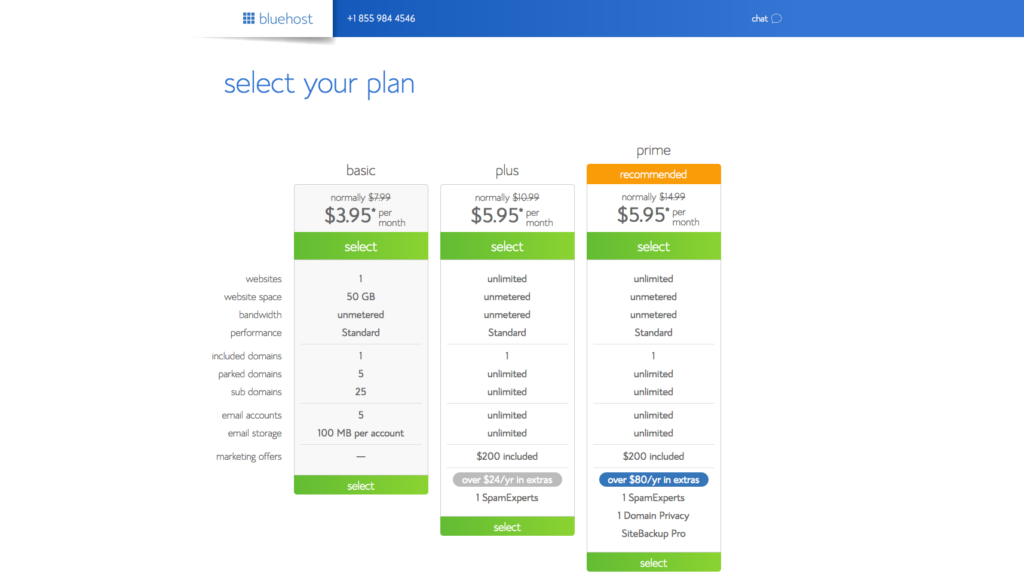
-
If this is a new domain, then type in the domain that you would like to have to find out if it is available
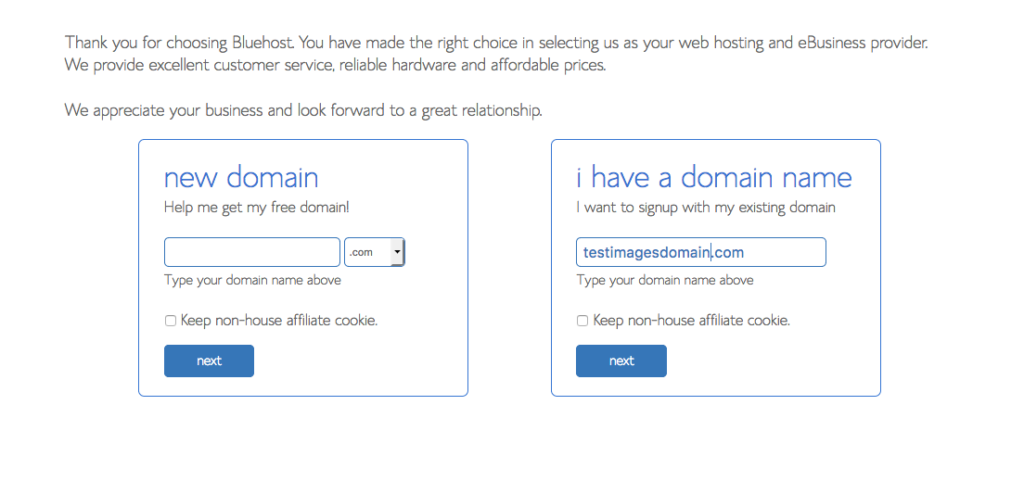
-
Fill out the account information. Fill out the package information. The best price option is when a 36 month plan is purchased, this is recommended. Un-select Domain Privacy Protection, Site Backup Pro, SiteLock Security
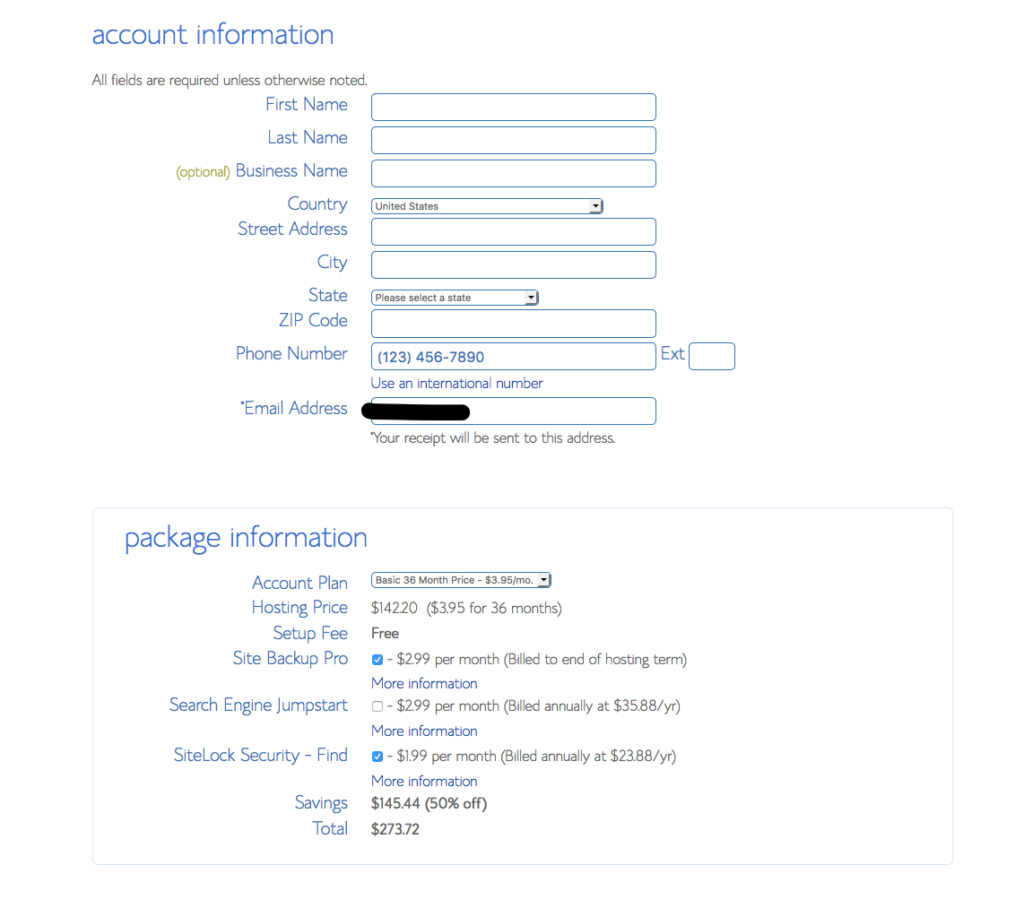
-
Fill out payment information and submit
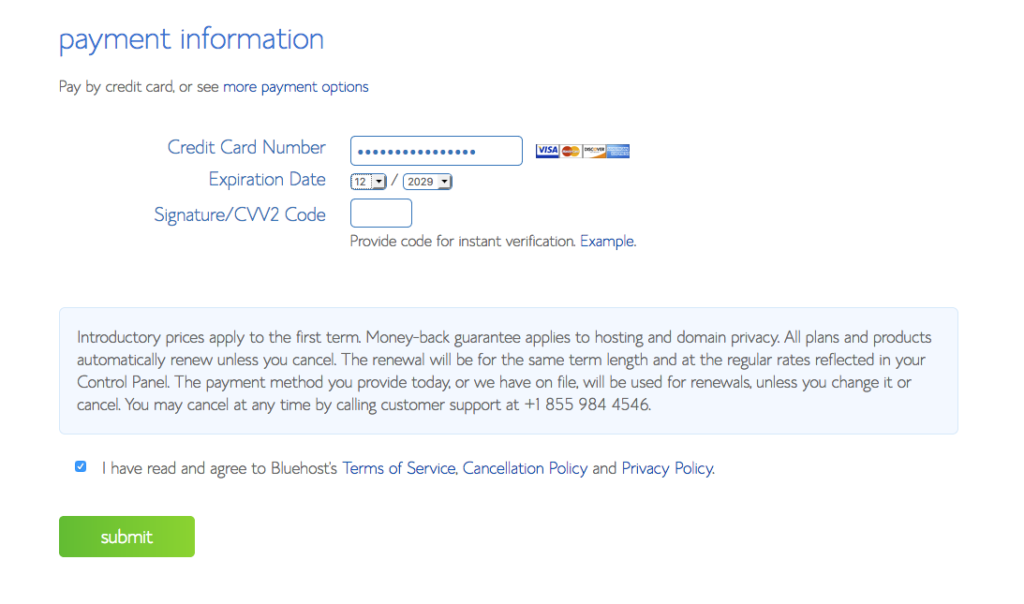
-
Click on Create password and create a password.
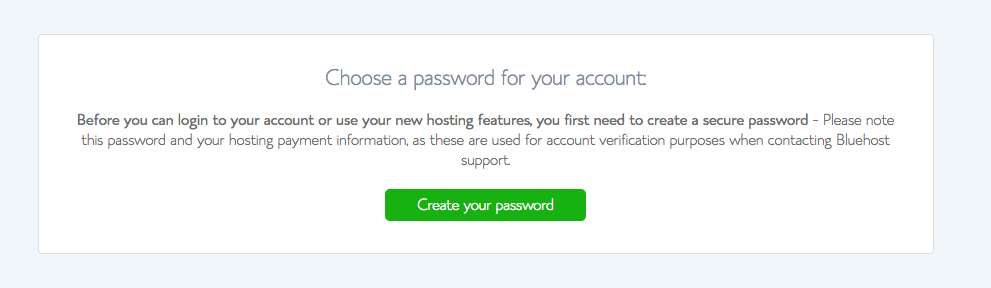
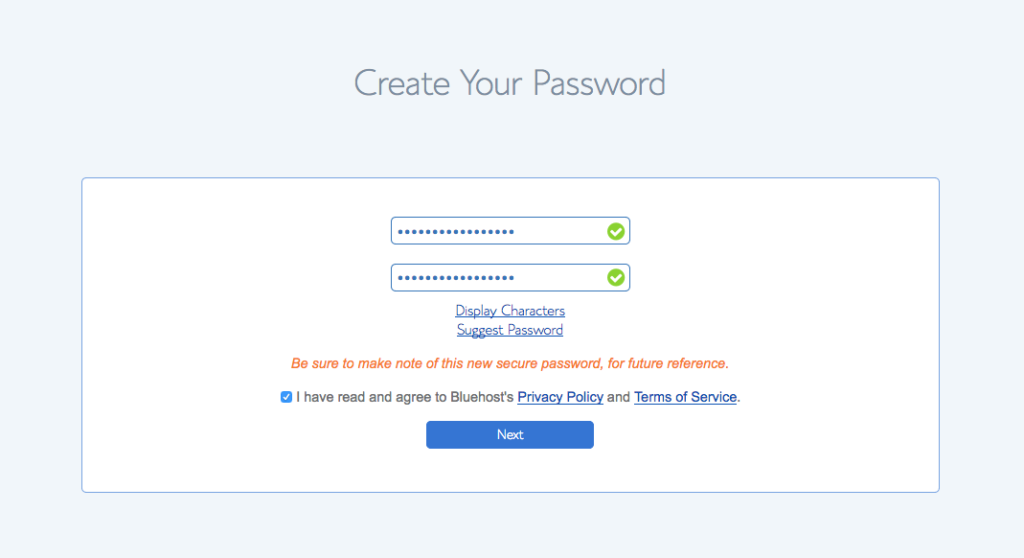
-
Click Log In
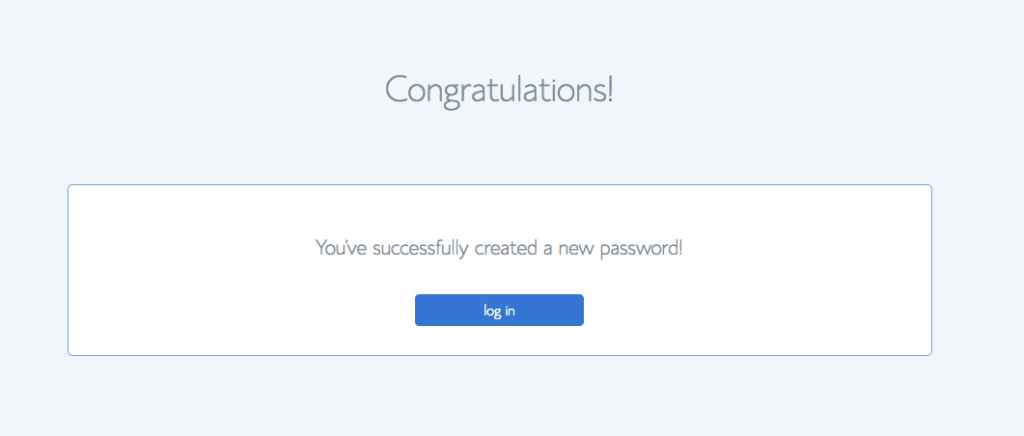
-
Choose a theme that peaks your interest. If you do not like any of them, just select any of them to get started.
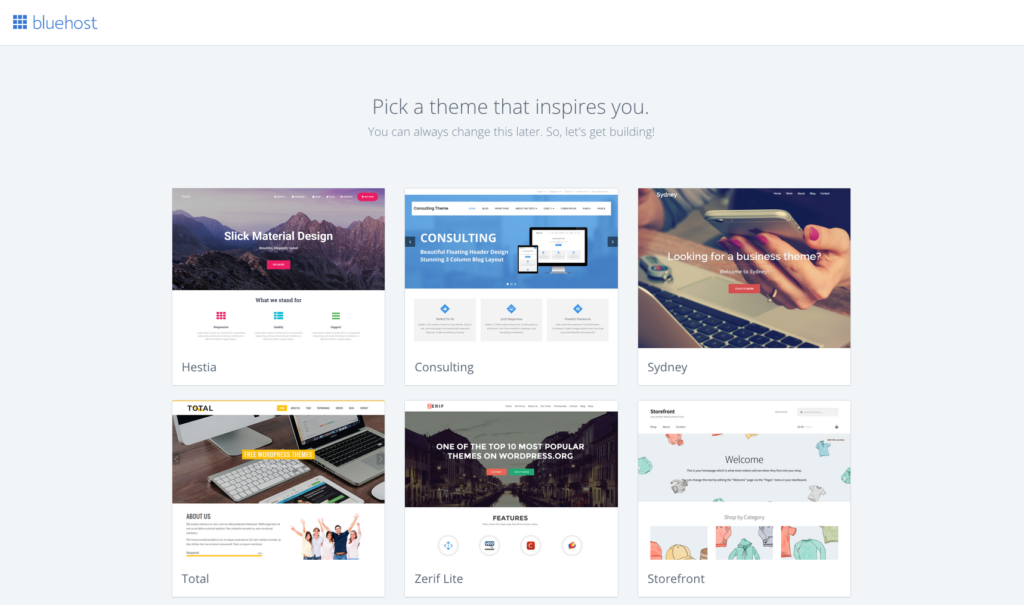
-
Click on Start Building
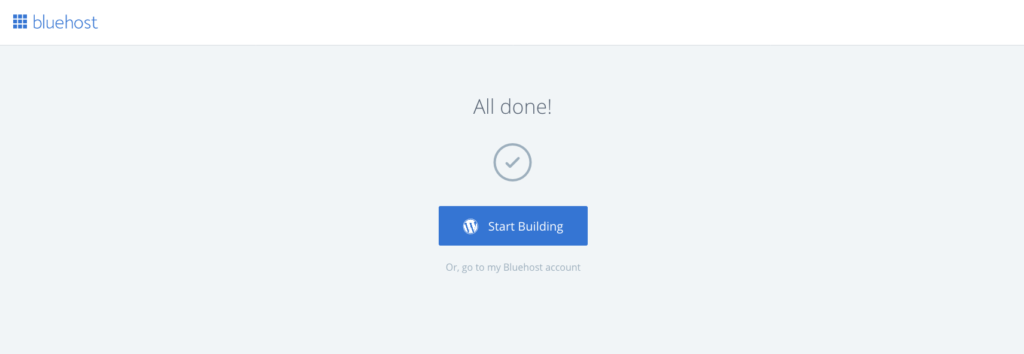
-
Select whether this is a business or personal site.
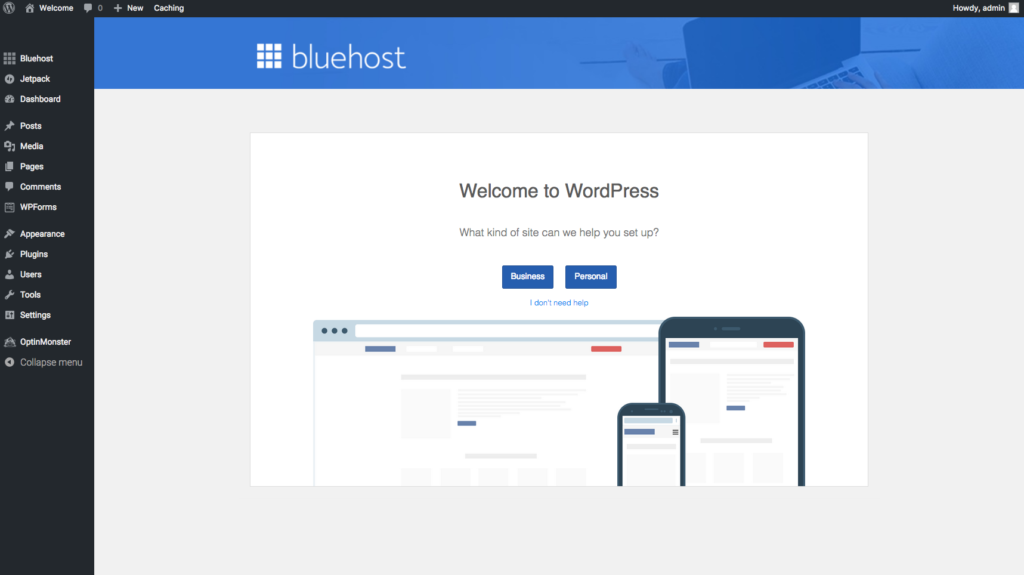
-
On this step, you can either select to create a new blog post, create a page or launch your site. I recommend waiting to launch the site until you have some content.
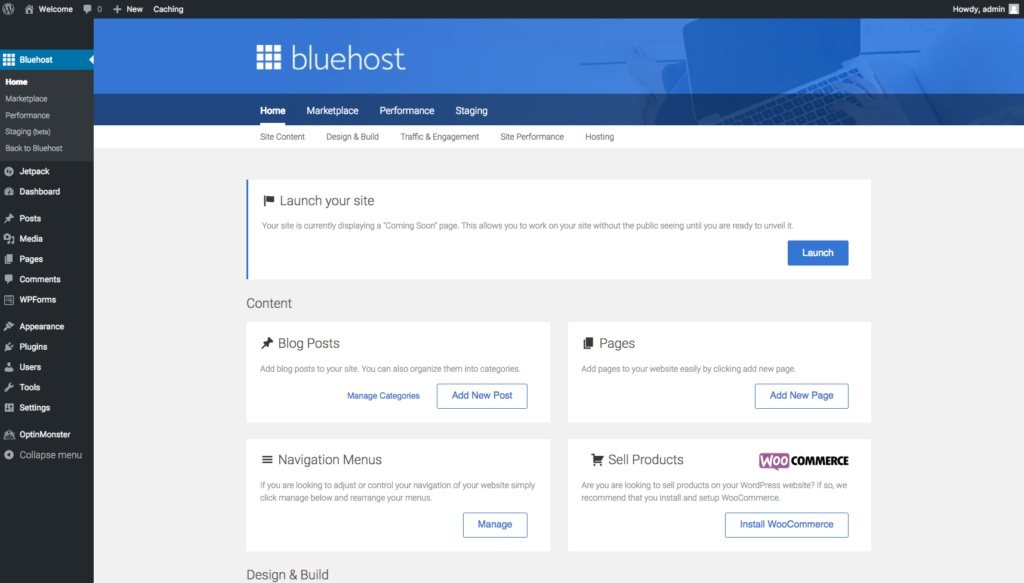
At this point, if you are not comfortable adding information or need more help, please contact me and I will help you get started.